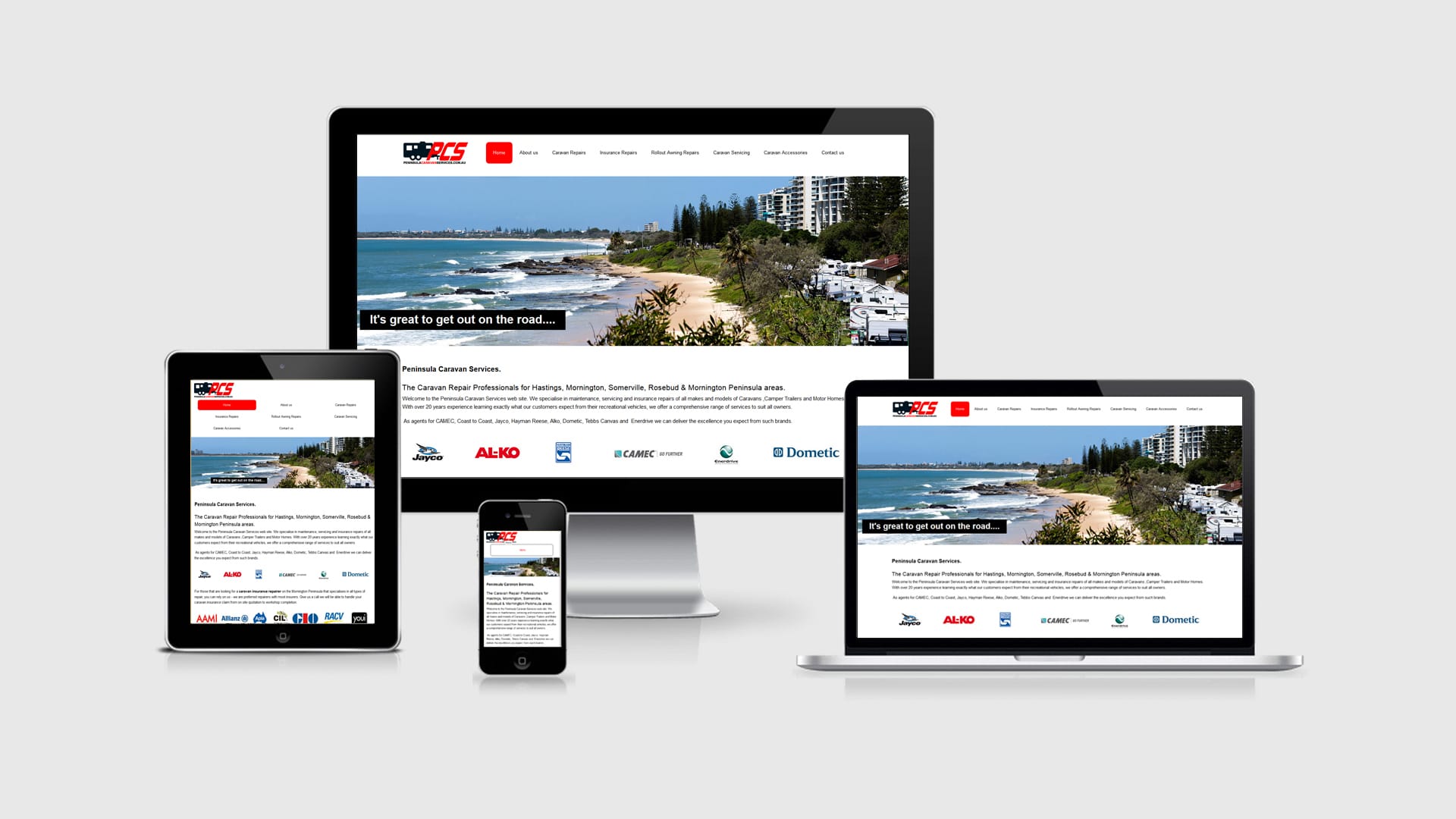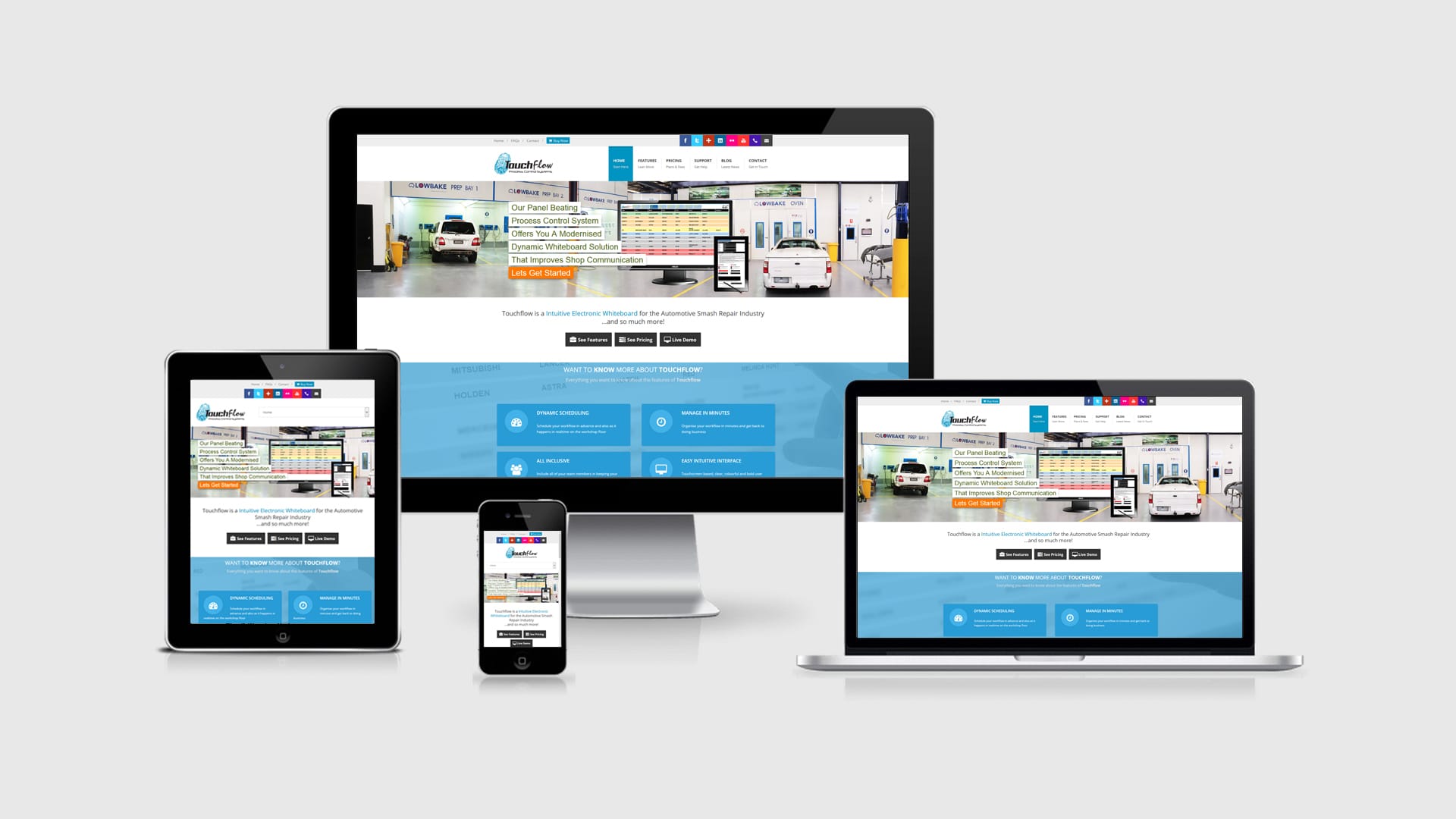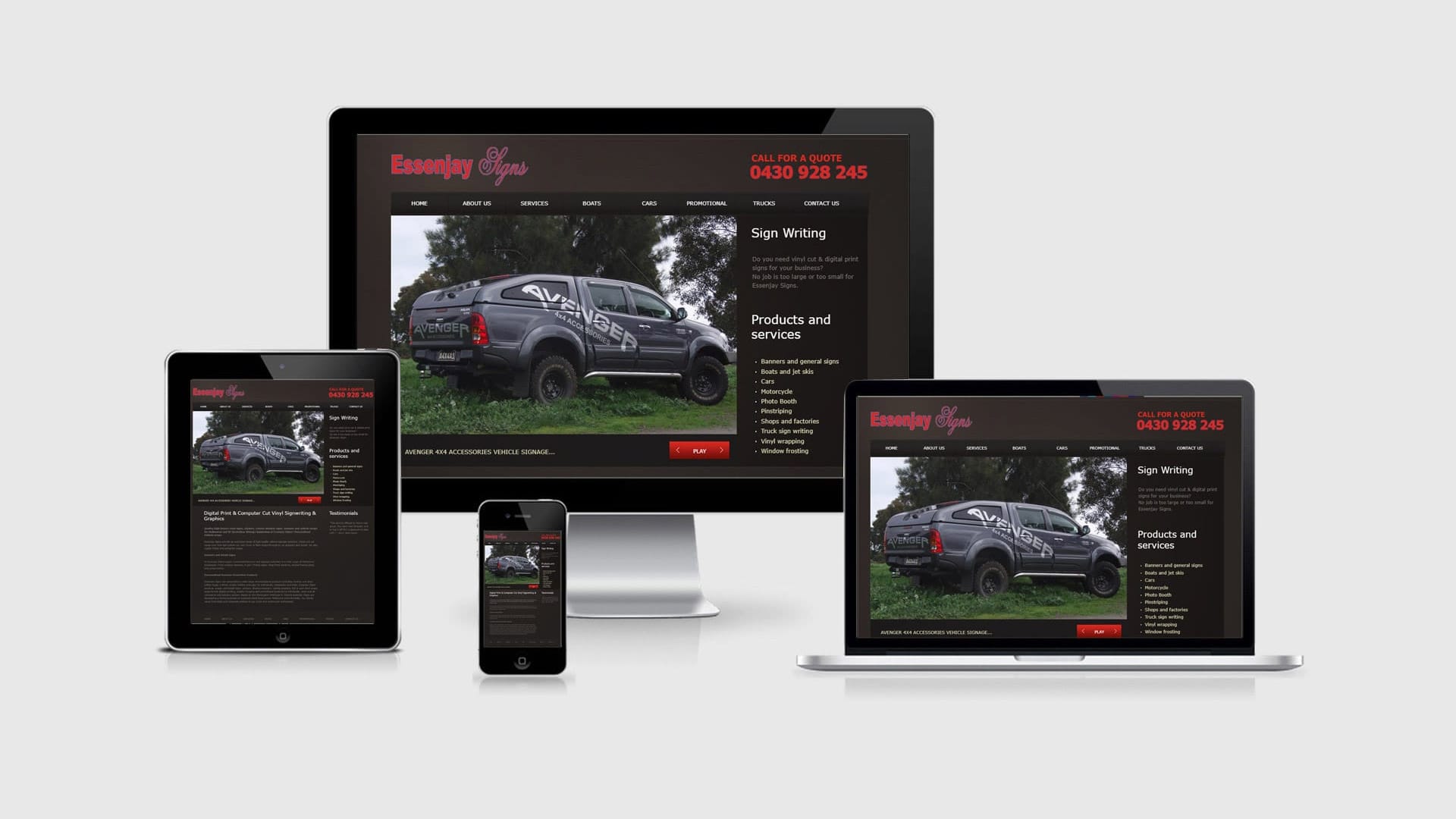When moving your hosting from one web designers server to another you need to be careful not to lose all of your old emails. This can happen when a domain name is swapped over to the new server and the old IMAP emails are sitting on the old server and only the Meta data is stored on your phone. Thus making you think that the emails are actually on your phone. When in fact they email body and the attachments are all on the old server.
In order not to have this issue you must make sure that you email client on your computer is forced to download all data and attachment from the server. This way when your new server is connected the old emails can still be on your computer.
We will be doing this with Microsoft Outlook 2010.
- Open Outlook
- Select the top tab named "Send/Receive"
- Select "Send/Receive Groups"
- Select "Define Send/Receive Groups"
- Select "Edit"
- Make sure that "Download complete item including attachments" is ticked
- Click OK