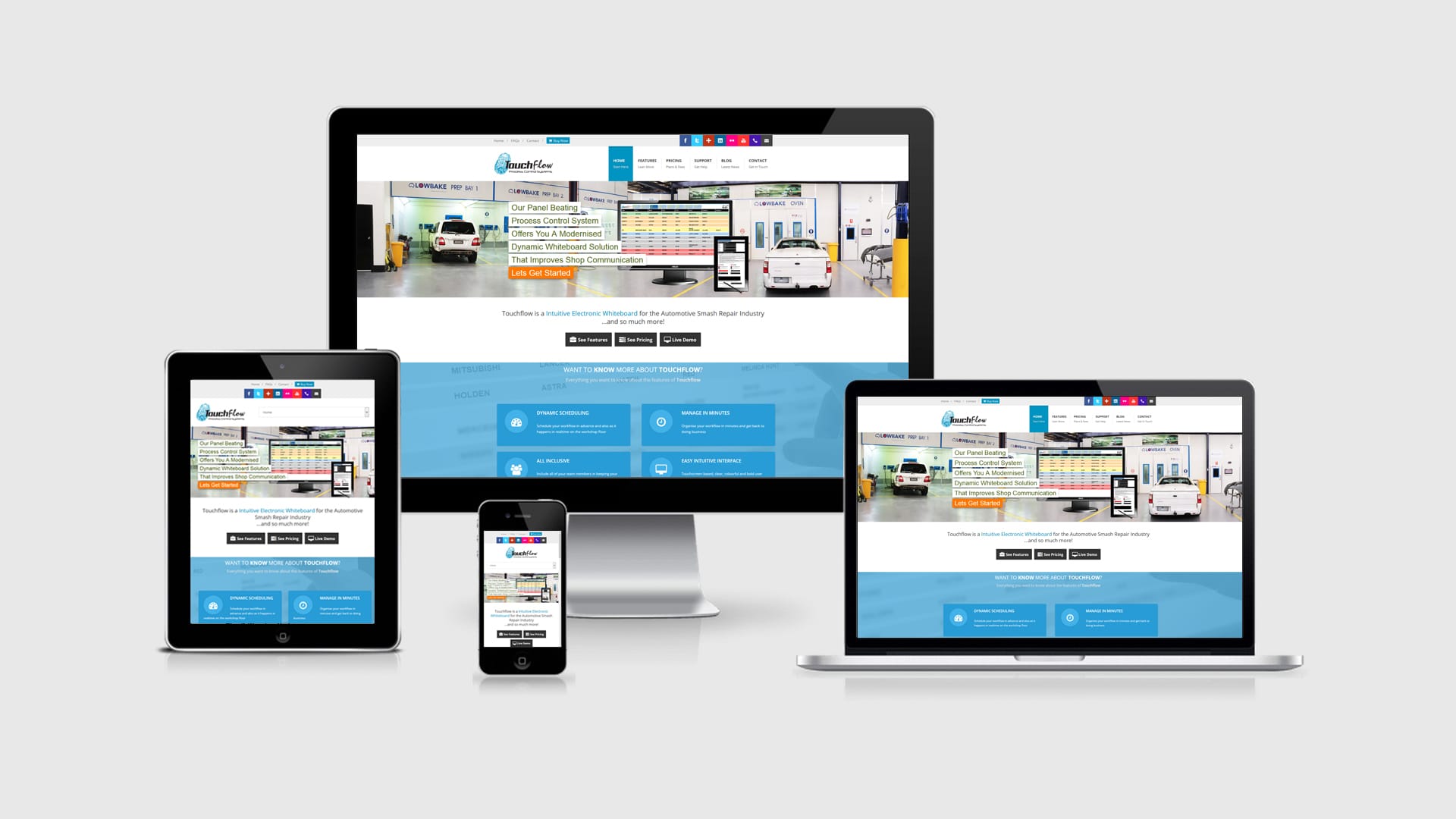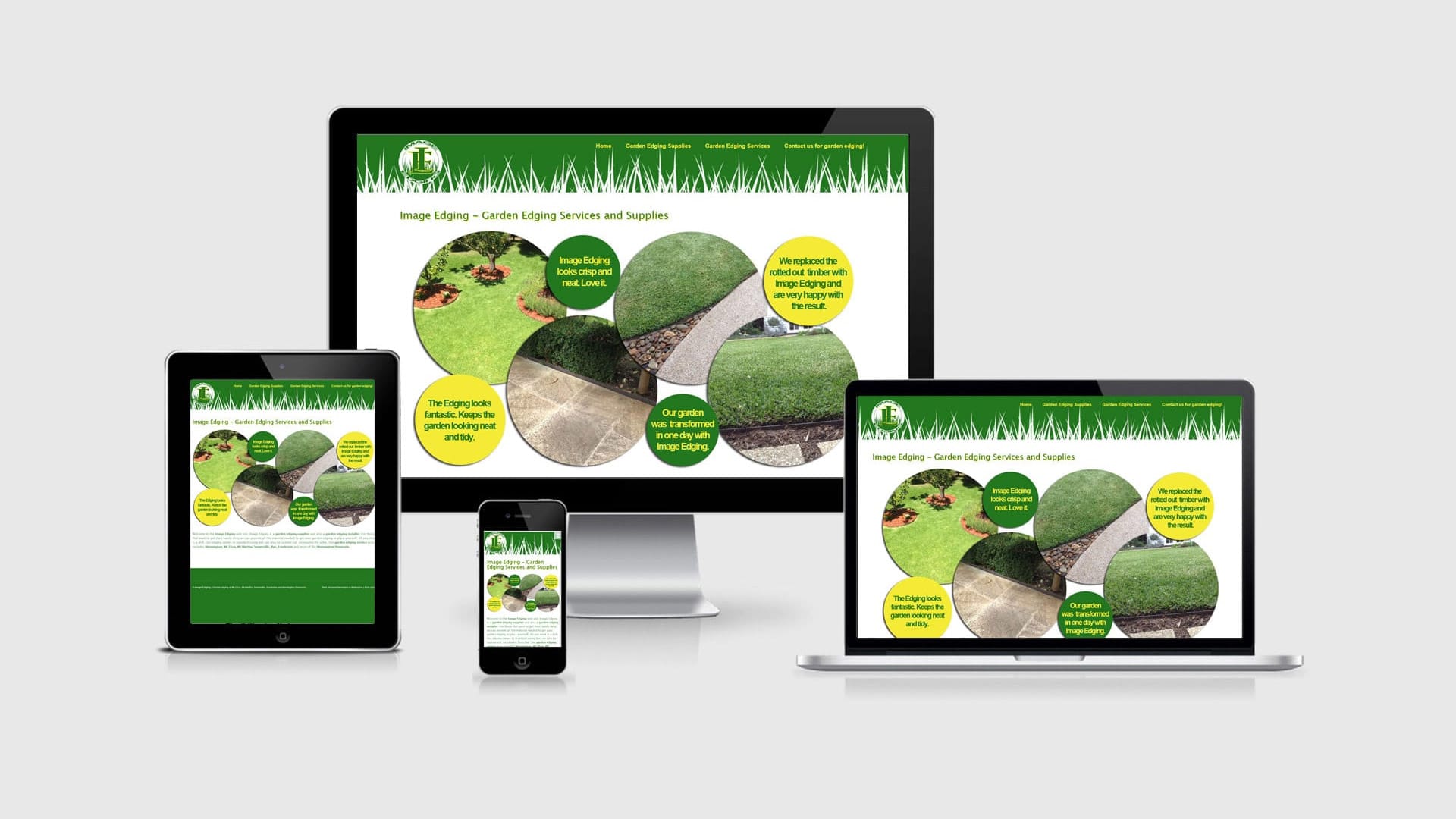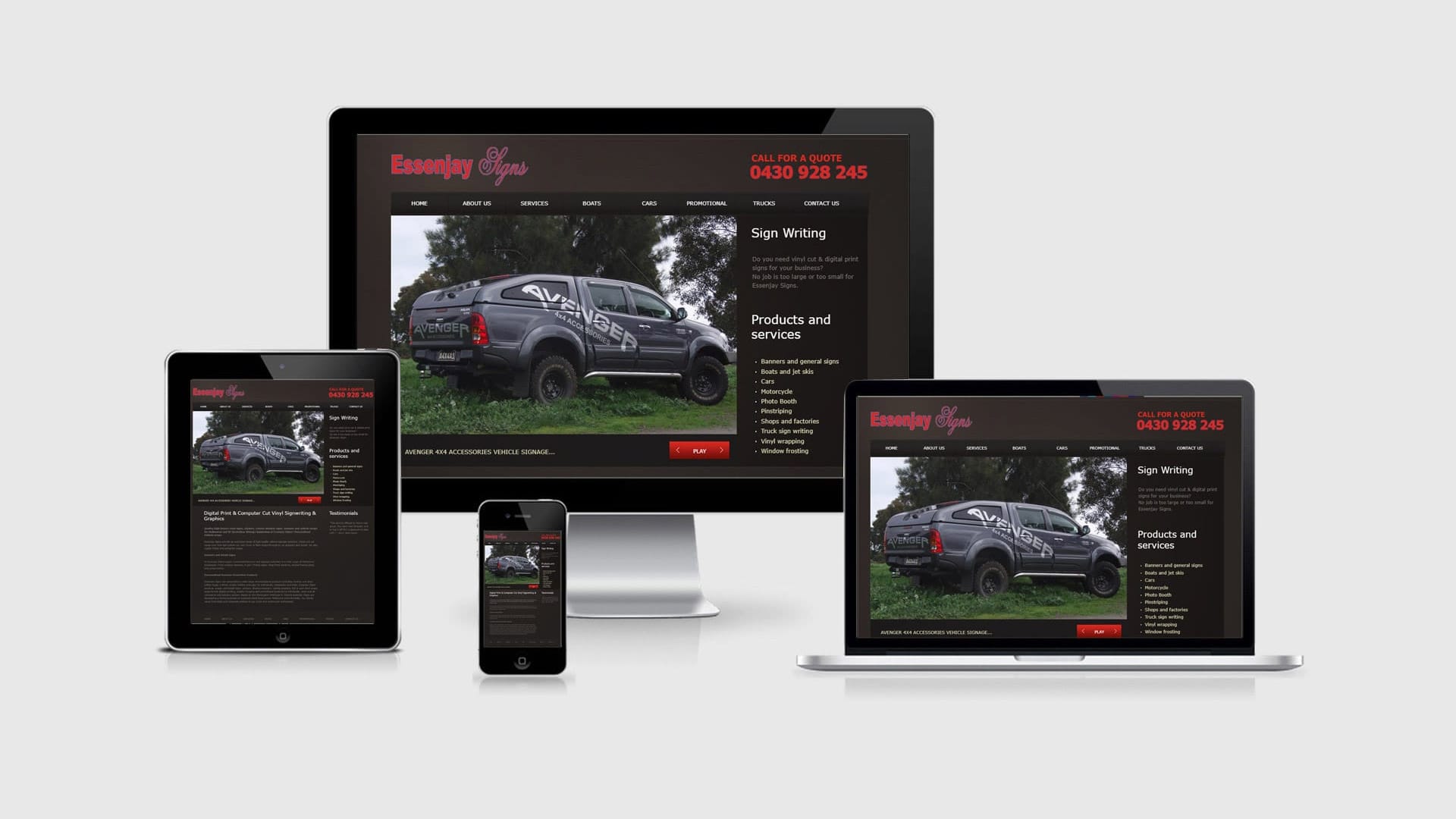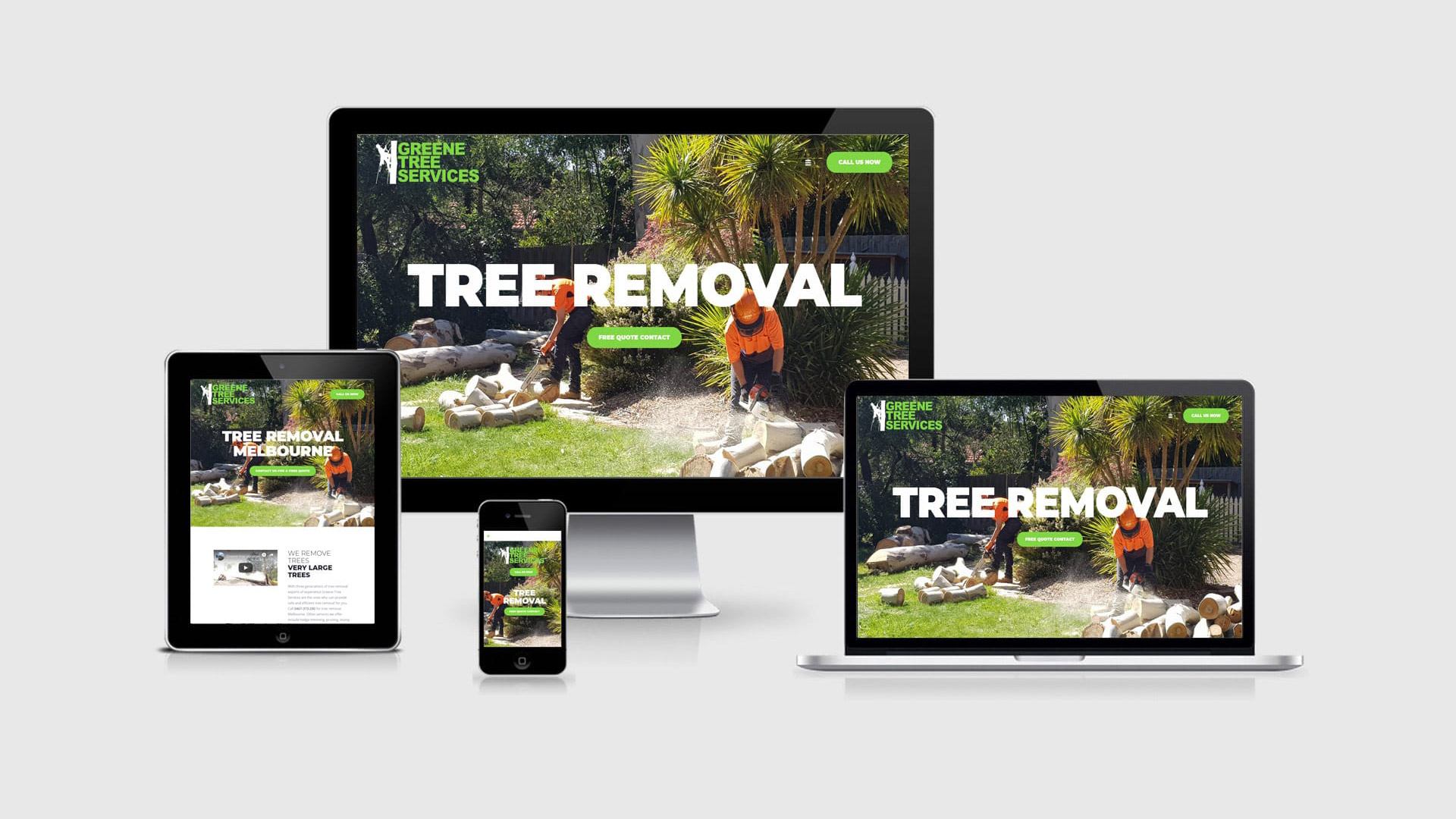Has you email stopped working? Not too sure where to start to identify where the problem is? Is it the server or is it local?
If you believe your email is not working one of the first things you should do is go to your website and see if the website is working. If it is online then it is most likely not the remote server that is the issue.
If your website is not working try and go to google.com.au and yahoo.com.au. In case the other websites work and yours does not it is most likely the server causing your mail to temporarily malfunction. Do not worry as this does happen from time to time. Make yourself a coffee and try it again. Most of the time the problem will be fixed by the time you get back.
In case none of the websites worked the problem is most likely your connection to the internet. Some routers and modems more than others have a tendency to malfunction. The best solution to this is usually to turn the thing off, leave it off for a minute and then turn it back on. This is just a suggestion so check with your network administrator is you are not too sure about what your are doing. After a few minutes your connection should be up and running. If this does not work it may be time to call your ISP (Internet Service Provider).
Now if you are still reading it may be that none of the previous options worked. By this point I would try and log into the remote servers email by going to (http://webmail.yourwebsiteaddress.com.au). Log into your account using your log in details. If you are getting your email there the problem is most likely your local email program. Outlook has been known to sometimes corrupt the log in details for the email account. My suggestion would be to take note of you current account setup such as log in details, incoming mail server, outgoing mail server, user name and password then recreate the account. This will in most cases fix the issue. If none of these options work see your network administrator.
Please note that these are just suggestions and no responsibility is taken by Web Agent for any loss that may be caused from following these suggestions.